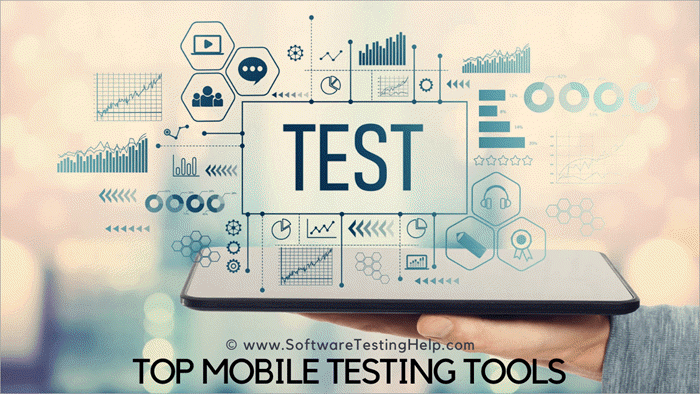When it comes to mobile app testing, there are a number of tools that can help you find the bugs. Some of these tools are Espresso, XCUITest, SeeTestAutomation, and Appium. These tools are designed for enterprise use and are built by industry experts. You can easily find a free trial version and get started right away.
Appium
With the popularity of mobile applications increasing, businesses need to make sure they work flawlessly. Manual testing is no longer sufficient – automated testing tools are much more efficient and can deliver results more quickly. One such tool is Appium. Appium can be used to test mobile applications written in Python, PHP, Java, or Perl. The tool also has emulators that can emulate a variety of operating systems, including iOS, Android, and Firefox OS.
Appium is an open source testing framework. It supports emulators, simulators, and real devices, as well as web and hybrid applications. It also has a large, open community that can help new automation engineers get started. It is compatible with a variety of automation testing frameworks, resulting in faster bug reports and more effective troubleshooting.
Appium is a powerful tool that works in conjunction with Continuous Integration platforms (CI). It is a code library that can be imported in any language and integrates seamlessly with CI servers. It allows complete automation of testing processes while speeding up development. The tool also offers immediate feedback. In addition to enhancing the testing process, Appium helps to speed up development and make it more productive. This is important for companies whose applications are subject to constant change.
Appium works in conjunction with other testing tools to test mobile and web applications. Hybrid applications are a mix of native and web applications. They can be downloaded from the App Store and take advantage of device features. Typically, these applications are created using web development languages, which allow cross-platform development. For example, Instagram and Basecamp are developed in this way.
XCUITest
XCUITest is a mobile automation framework provided by Apple that helps developers write UI tests for iOS applications. It can be used with BrowserStack App Automate, which allows you to test your iOS app on real iOS devices. To get started, sign up for a free trial of BrowserStack or purchase a plan. From there, you can access a GitHub repository that has sample XCUITest tests. Once you’ve done this, you can upload your iOS app file (.ipa) to the BrowserStack servers and run the tests.
XCUITest supports iOS simulators and XCode. To run the test on your iOS device, simply hover your mouse over the “Play” icon and run the test. You should be able to see your app open in the simulator and then close. This feature can be used to run all of the tests in your test suite. This is not the best tool for performing out-of-app and black-box testing, however.
XCUITest is a robust framework for automated testing on mobile devices. Its UI test recorder captures information about UI interactions and the application’s internals. Using the XCUITest UI test recorder, you can record your test’s interaction with a UI and save the result as source code. You can even convert your test cases into test scripts if you want. Just make sure to know what to test before starting your test.
SeeTestAutomation
The SeeTest Automation mobile automation testing tool provides a variety of commands to test your mobile applications. The commands allow you to test applications by installing them via the SeeTest package manager, as well as Android apps, on a device. You can specify whether the application should be instrumented or not, as well as whether it should keep data.
SeeTest Automation requires an Executor Add-on license, which can be purchased for $1000 a year. Once you’ve purchased the tool, you’ll need to set up a project directory. This folder is similar to the Eclipse workspace concept, and it will store files that pertain to the current state of the application.
SeeTest Automation offers cross-platform automation testing tools, and integrates with popular automation technologies like WebDriver, QTP, and JUnit. It supports multiple operating systems, including iOS, Android, and Windows. Its user interface shows you the status of the connected devices, including whether they’re busy or available. You can also view a list of new devices.
To connect an Android emulator to SeeTest Automation, you’ll need the Android SDK with ADB. The Android Virtual Device can be added by creating a new device or by selecting one that already exists. Then, click Add Device, and you’ll see a pop-up that looks similar to a real Android device. Click OK to add the Android emulator to SeeTest. Once you’re connected, click Open Device to test your application on the emulator.
RobusTest
RobusTest is a mobile automation testing tool that automates mobile app testing. Its feature set includes importing existing test cases and logging bugs directly from test sessions. This powerful tool leverages your organization’s security policy and can be used to test applications on a variety of devices.
Using RobusTest, mobile app developers can test their applications on a variety of different platforms. The open source framework allows testers to achieve quick results. RobusTest also includes a global object repository. This allows your automation test suite to be easily maintained. Another feature is its focus on performance. Apps need to be fast and functional, and RobusTest provides comprehensive performance metrics. It is free to use and requires no installation.for more information click here
RobusTest’s features include support for over 25 different devices, including tablets. It also enables you to perform multiple tests at once, and can even import your manual tests. Users can also create and use reusable templates and scripts. Users can also integrate RobusTest with other tools such as Ansible and Asana.
Another useful feature of RobusTest is its ability to perform cross-browser testing. The company claims it can execute a test suite in under thirty minutes. The testing framework also comes with an automatic screenshot feature, which automatically takes screenshots at every step. In addition, the tool supports CI/CD pipeline integration with any provider. It offers a free demo period and a free trial version.
Keynote Mobile
Using Keynote Mobile Testing for your mobile applications helps you ensure the quality of your applications on real devices. It provides you with automated testing tools for native, web, and mobile applications, and allows you to share your test assets across teams. Keynote Mobile Testing also helps you to perform continuous integration and rapid testing for both iOS and Android applications.
The cloud-based Keynote Mobile Testing solution allows you to test mobile applications on any mobile device. It also features enterprise development and testing capabilities in a secure framework. The cloud-based solution helps customers deliver high-quality mobile applications. In addition, SAP customers can benefit from five hours of free Keynote Mobile Testing during a 30-day trial.
Keynote Mobile Testing also includes AppDome, a cloud-based solution that integrates with AppDome, a leading mobile automation testing platform. It features a comprehensive library of real devices. This allows you to test mobile applications for security-related vulnerabilities before deploying them. Its comprehensive security assessment helps you ensure that your applications are both secure and fast-loading.
The Keynote Mobile Testing platform is a cloud-based enterprise SaaS solution that enables developers and testers to conduct manual and automated testing on mobile devices. Using the platform, QA teams can create test scripts easily and verify live mobile interactions. This enables them to create accurate, actionable results.